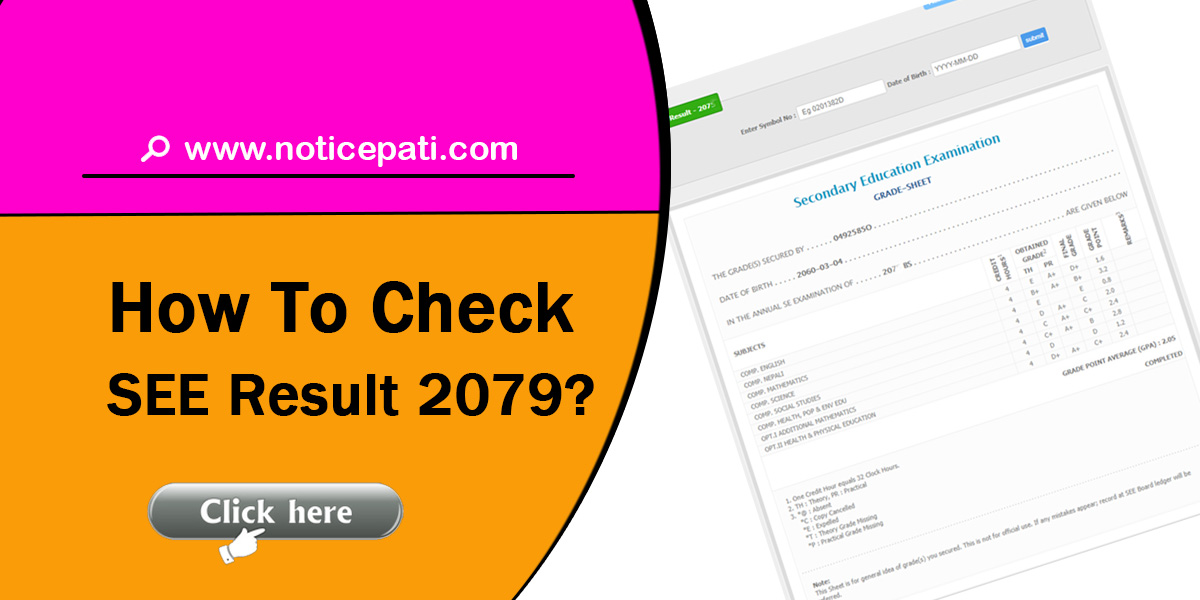
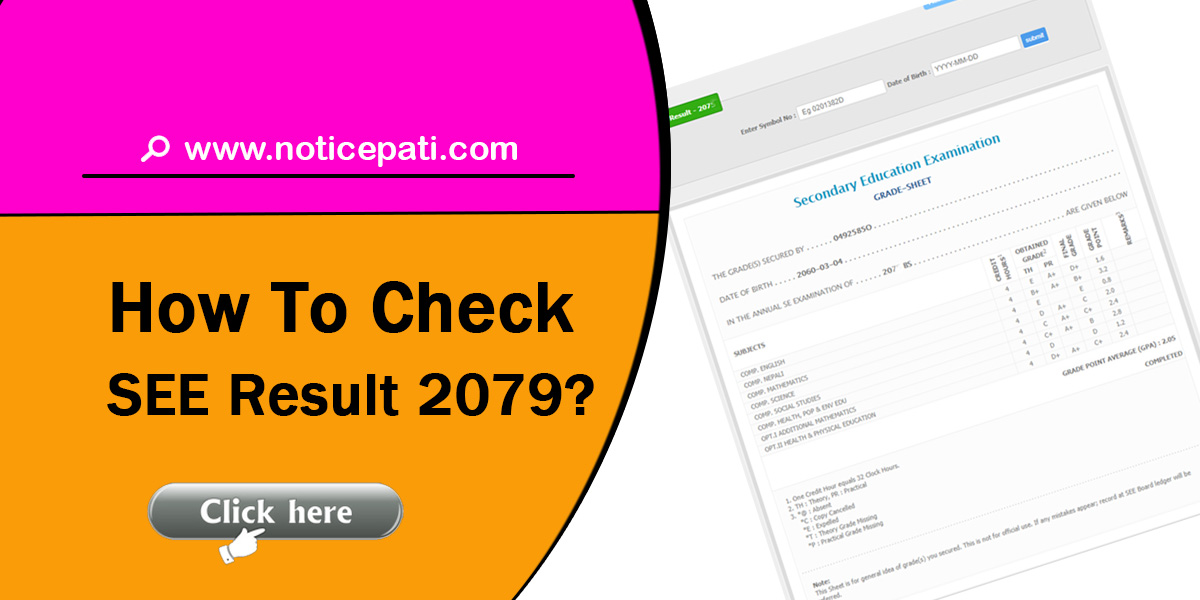
Introduction:
The Secondary Education Examination (SEE) plays a crucial role in the academic journey of Nepalese students. As the SEE Result 2079 becomes available, it is crucial for students to familiarize themselves with the process of accessing their results. In this article provides a detailed step-by-step guide on how to check the SEE Result 2079 in Nepal, ensuring a seamless experience for students and their guardians.
1. SEE Result 2079/2080 check in Nepal via SMS Websites:
The National Examination Board (NEB) has authorized official websites for checking SEE results. Two reliable platforms for accessing the SEE Result 2079 are highlighted below:
a) National Examination Board (NEB) Website:
Step 1: Open a web browser and visit the official Government of Nepal, National Examination Board (NEB) website at “www.see.gov.np“.
Step 2: Look for the “SEE Result” section on the homepage and click on it.
Step 3: You will be redirected to a new page where you need to enter your “Symbol Number.”
Step 4: Retrieve your unique SEE Symbol Number from your admit card or examination documents and enter it accurately into the designated text box.
Step 5: Double-check the accuracy of the entered symbol number and then click on the “Submit” or “Check Result” button.
Step 6: The NEB website will process your request and display your SEE Result 2079, including subject-wise grades or marks, division, and other relevant information.
b) Nepal Telecom (NTC) Website:
Step 1: Open a web browser and visit the official Nepal Telecom (NTC) website at “www.see.ntc.net.np“.
Step 2: On the NTC SEE Result page, locate the text box labeled “Symbol Number.”
Step 3: Retrieve your SEE Symbol Number from your admit card or examination documents and enter it accurately into the provided text box.
Step 4: Ensure the correctness of the entered symbol number and then click on the “Submit” or “Check Result” button.
Step 5: The NTC website will process your request and display your SEE Result 2079, showcasing subject-wise grades or marks, division, and other pertinent details.
2. How to Check SEE Result 2079 in Nepal via SMS
In addition to online platforms, students in Nepal can conveniently access their SEE Result 2079 through SMS (Short Message Service). This article provides a comprehensive step-by-step guide on how to check the SEE Result 2079 via SMS, ensuring easy access to crucial academic information for students.
Checking SEE Result 2079 via SMS:
To view your SEE(SLC) result 2079/2080 via SMS, simply follow the following steps:
Step 1: Open the messaging app on your mobile phone.
Step 2: Compose a new SMS.
Step 3: Type SEE your symbol no.
Step 4: Send SMS to 35001
Preparing for SEE Result Checking:
Before accessing the SEE Result 2079, it is essential to keep the following information and considerations in mind:
a) Symbol Number: Retrieve your unique SEE Symbol Number from your admit card or examination documents and have it readily available for result checking.
b) Internet Connectivity: Ensure a stable internet connection to avoid interruptions during the result checking process.
Conclusion:
Checking the SEE Result 2079 is a significant moment for students in Nepal, marking an important milestone in their educational journey. By following the comprehensive guide provided in this article, students can access their results seamlessly and obtain valuable insights into their academic performance.
It is crucial to utilize the official NEB website or the NTC platform and through SMS for result checking and to ensure the accuracy of the entered symbol number.
Congratulations to all the students on their SEE results, and best wishes for their future endeavors.