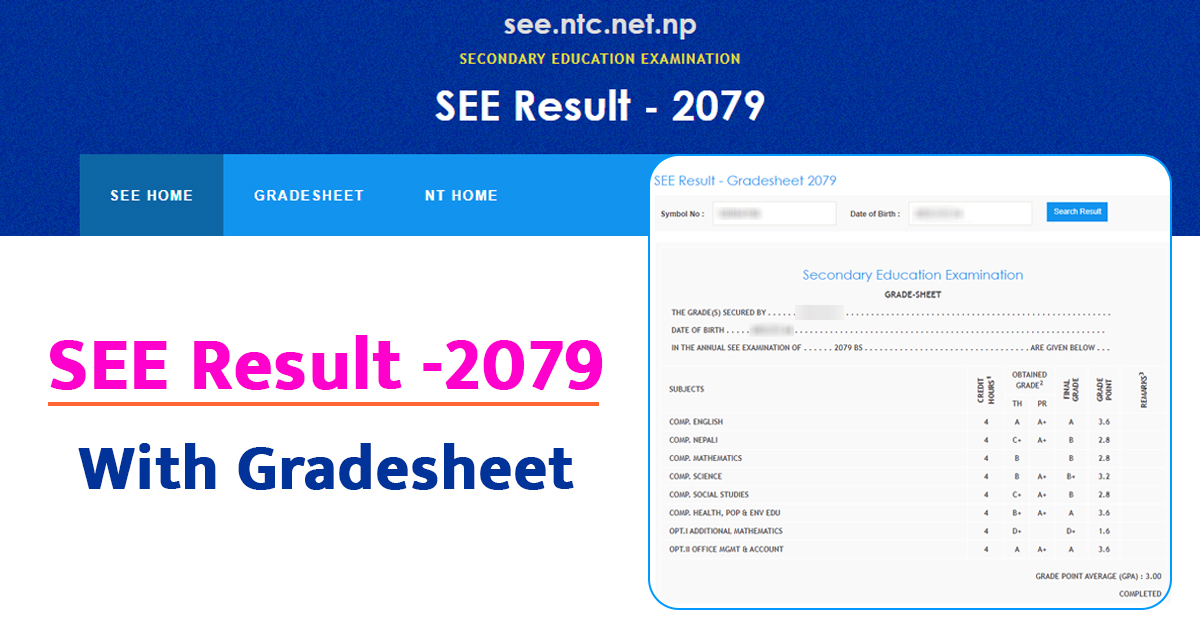
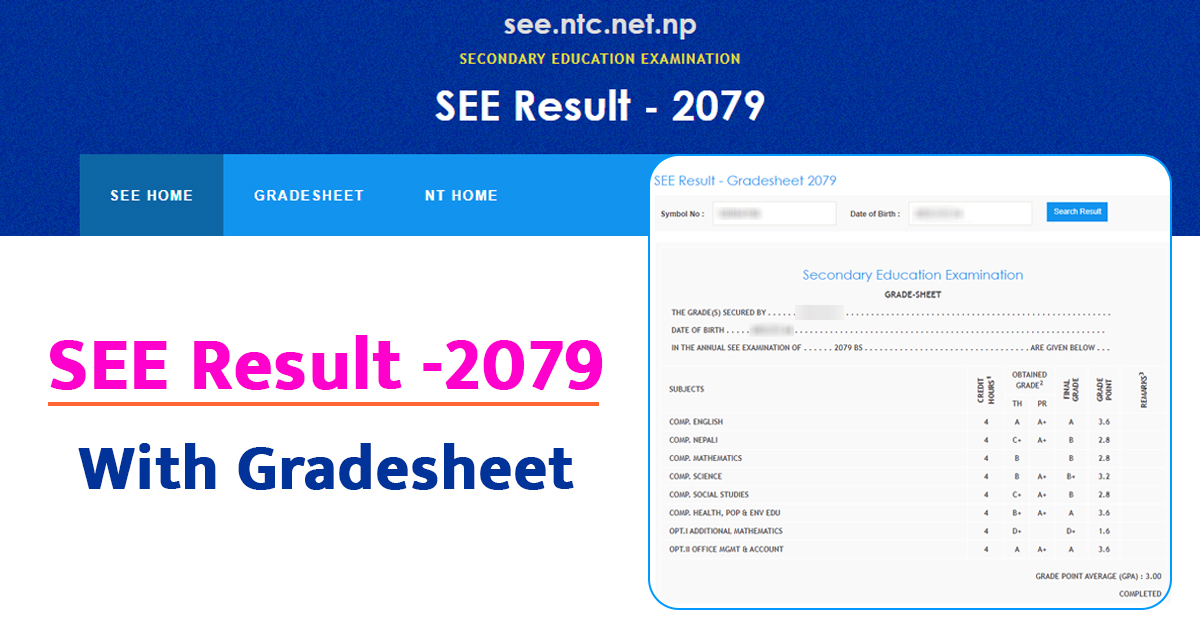
The National Examination Board (NEB) has published the SEE result 2079/2080 today. National Examination Board Examination Control Office, Class 10 Sanothimi, Bhaktapur has published the SEE results today. NEB published the result and said that the check SEE result can be online, SMS and IVR service.
According to the information of National Examination Board Examination Control Office, Class 10 Sanothimi, Bhaktapur, you can easily check your SEE result 2079 from the following website.
The National Examination Board has made arrangements to easily view the result of the SEE examination which is going to be published today. For this, it can be viewed from the website mentioned above. Online See results can be checked in the following ways.
NEB has authorized official websites for checking SEE result 2079/2080. Two reliable platforms for accessing the SEE Result 2079 are highlighted below:
Step 1: Open a web browser and visit the Nepal Telecom (NTC) website at “www.see.ntc.net.np”.
Step 3: You will see a new page where you need to enter your SEE Exam Symbol No and Date of Birth.
Step 3: Click on the “View Result” button.
Step 4: Your SEE Result 2079 will display with grade-sheet.
Step 1: Open a web browser and visit the National Examination Board Examination Control Office, Class 10 Sanothimi, Bhaktapur website “www.see.gov.np“.
Step 2: Find the “Results” menu on the homepage and click on it or go to tha this page “www.result.see.gov.np/result”
Step 3: You will see a new page where you need to enter your Passed Year, Symbol No and Date of Birth.
Step 4: Click on the “Search” button.
Step 5: Your SEE Result 2079 will display with grade-sheet.
Below is a step by step guide on how to check SEE Result 2079 through SMS (Short Message Service). To view your SEE(SLC) result 2079/2080 via SMS, simply follow the following steps:
Step 1: Open the messaging app on your mobile phone.
Step 2: Compose a new SMS.
Step 3: Type SEE your symbol no.
Step 4: Send SMS to 1600, 35001, 34949, 31003 and 31064. (You can send an SMS to one of these numbers.)
SEE 2079 result can also be viewed through IVR service. This is a service provided by Nepal Telecom.
To view your SEE (SLC) result 2079/2080 through IVR service, you can dial 1600 and view it according to the structure given there.
| SN | Percent (%) | Grade | Description | Grade Point |
| 1. | 90 to 100 | A+ | Outstanding | 4.0 |
| 2. | 80 to below 90 | A | Excellent | 3.6 |
| 3. | 70 to below 80 | B+ | Very Good | 3.2 |
| 4. | 60 to below 70 | B | Good | 2.8 |
| 5. | 50 to below 60 | C+ | Satisfactory | 2.4 |
| 6. | 40 to below 50 | C | Acceptable | 2.0 |
| 7. | 30 to below 40 | D+ | Partially Acceptable | 1.6 |
| 8. | 20 to below 30 | D | Insufficient | 1.2 |
| 9. | 0 to below 20 | E | Very Insufficient | 0.8 |