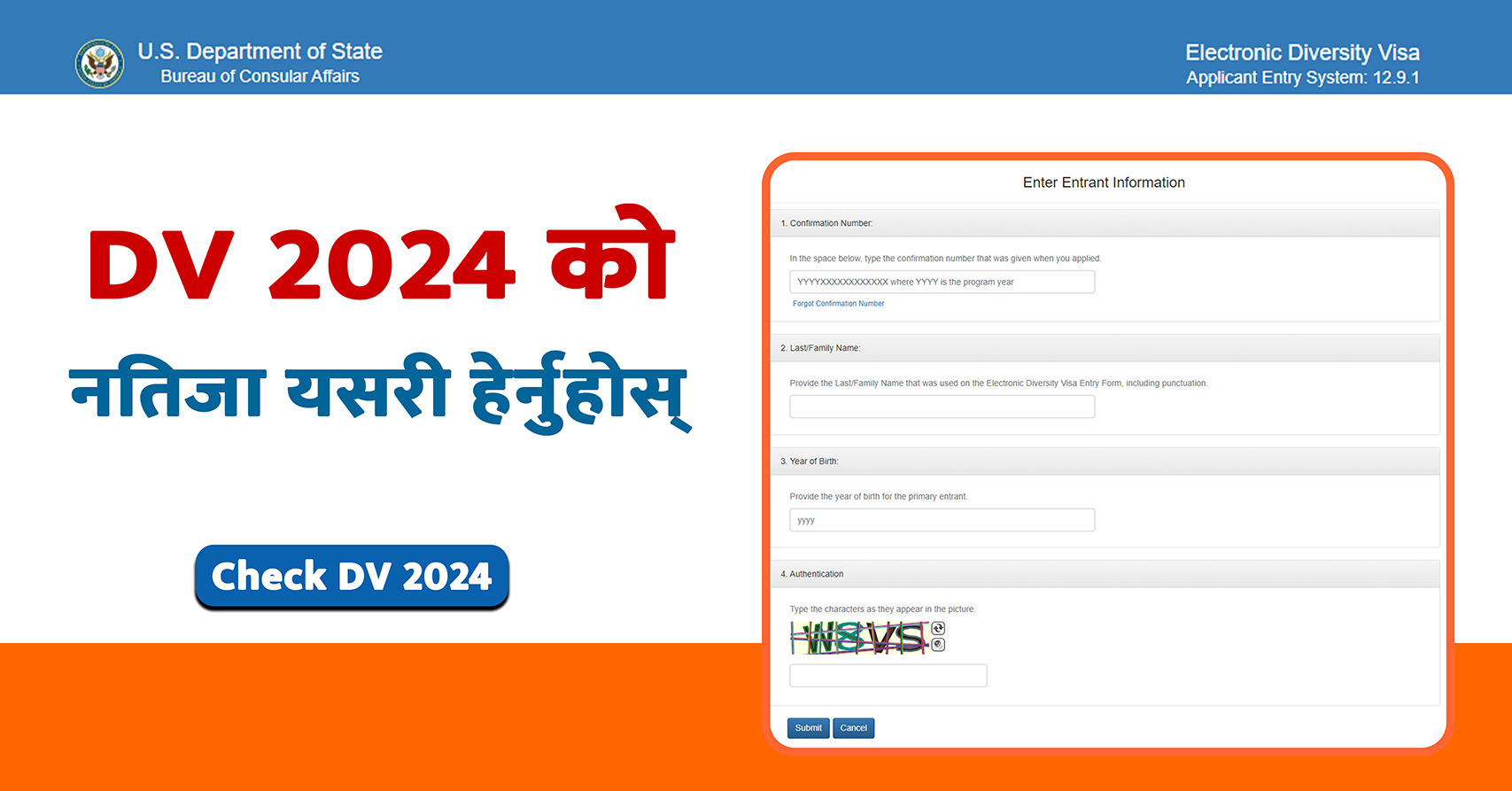
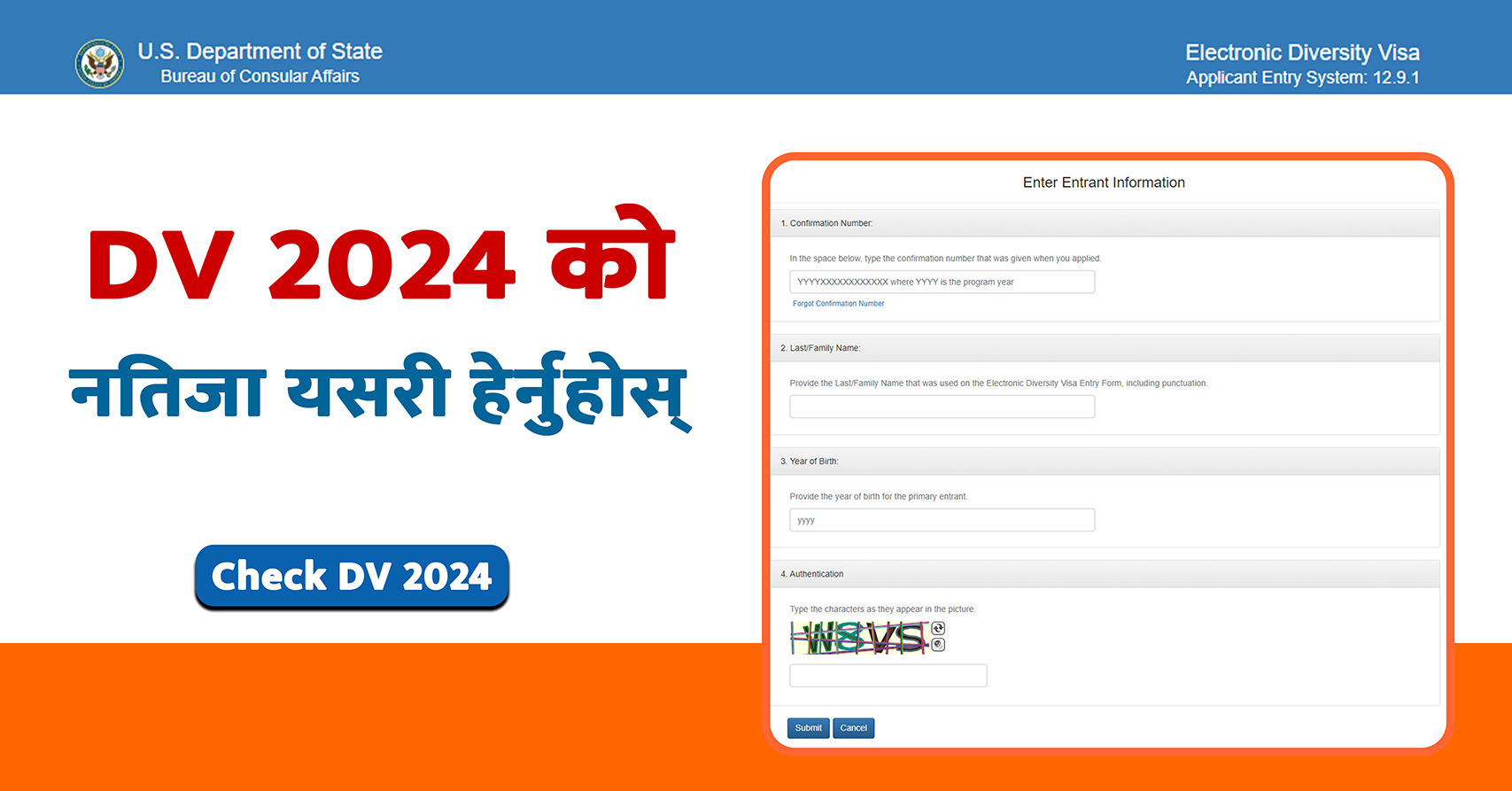
In this post we will provide information about how to check (Electronic Diversity Visa) DV Result 2024 from Nepal.
Application forms for the DV – 2024 Diversity Visa Program were opened from October 5, 2022 to November 8, 2022.
The result of EDV 2024 will be published on 6 May 2023. EDV 2024 result will be published through the official website of U.S. Department of State Bureau of Consular Affairs www.dvprogram.state.gov.
You need the 16 digit Confirmation Number you received while filling the EDV form to view your DV Lottery result. After that only you can see the DV result.
Confirmation Number is the number received after completing the EDV form. It will be 16 characters long in which the first four characters will be the year of filling the form (2023). Same number should be used while checking EDV result. (example: 20231O0DZWY3DOV9)
If you have forgotten the confirmation number while filling the DV form, click on the Forgot Confirmation Number option.
After clicking, a new page will be opened with the Verify Entrant. You have to verify the following information to retrieve the confirmation number there.
After filling all the above, click on the Submit button.
Here you have to provide the last/family name used in the electronic diversity visa (EDV) entry form. If your name is Rabi Lamichhane, then enter “Lamichhane” as your Last name.
Here you have to provide the year of birth used in the electronic diversity visa (DV) entry form. eg. 1999
Here you have to type the characters as they appear in the picture above.
We have clarified above what are the things required while checking the DV Result 2024, now how can I check the DV Result 2024?
First Step:- Open the internet browser on your computer and mobile. (Example of internaet brower Google Chrome, Firefox, Microsoft Edge etc.)
Second Step:- Open the official website of the US Department of State Bureau of Consular Affairs www.dvprogram.state.gov
Third Step:- Click the below Check Status Button to check DV-2023 Entrant Status.
Fourth Step:- You can see the welcome page and click on the continue button there.
Fifth Step:- After that you will be able to see the Enter Entrant Information page. Put the details there as requested. Which, we have given information on how to keep above.
After filling the form, click on Submit option. Then you will be able to see the status of DV Result 2024.